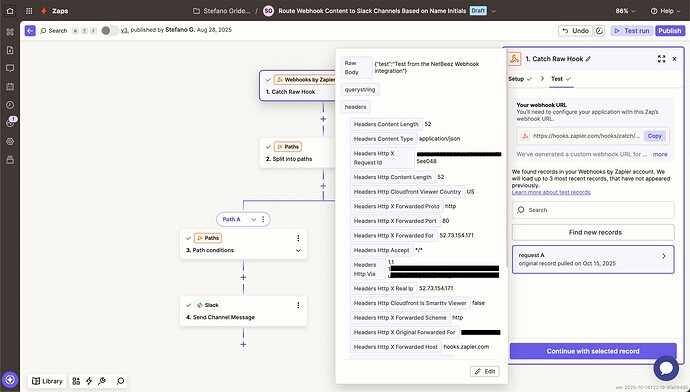Do you want to automate workflows with data from your NetBeez dashboard? You can easily send notifications of alerts or incidents from NetBeez to Zapier using webhooks.
Here’s how:
-
In Zapier, create a new Zap and choose “Webhooks by Zapier” → “Catch Raw Hook” as the trigger.
-
Copy the unique webhook URL Zapier gives you.
-
In NetBeez, go to Settings → Integrations → Webhooks enable the integration and paste the webhook URL provided by Zapier.
-
In NetBeez, test the webhook — Zapier will receive sample data instantly.
-
In NetBeez, go to Integration Settings → Webhooks and select the events that you want to send via webhooks to Zapier.
-
Finish your Zap by connecting it to your favorite app (e.g., Slack, Teams, or email).
With this setup, you can automatically send NetBeez alerts to other tools, create tickets, or update dashboards — no coding required.